Getting peripherals to work.
+2
Smartalex
ferret
6 posters
Page 1 of 1
 Getting peripherals to work.
Getting peripherals to work.
Our printer has a mind of its own. We don't print that much and, to conserve electricity, we generally have it turned off but still plugged into the computer. I actually expect it to work when I turn it on. Really? Not on your life!
My hubby doesn't know how to clear the cache on the printer...those many times he has pushed the print button and nothing has happened and so, he tries again and again.
That's the first thing I do.
Then I turn off the printer and unplug it from the computer.
Then I shut down the computer.
Then I plug the printer back into the computer and turn it on and wait for the green OK light.
Then I turn the computer the back on.
Then I proceed to bring up what I want printed and try to print it again.
Usually this works...as long as I lay my left index finger along the side of my nose while pushing the print button.
Electronics are supposed to make things easier and faster...NOT!
My hubby doesn't know how to clear the cache on the printer...those many times he has pushed the print button and nothing has happened and so, he tries again and again.
That's the first thing I do.
Then I turn off the printer and unplug it from the computer.
Then I shut down the computer.
Then I plug the printer back into the computer and turn it on and wait for the green OK light.
Then I turn the computer the back on.
Then I proceed to bring up what I want printed and try to print it again.
Usually this works...as long as I lay my left index finger along the side of my nose while pushing the print button.
Electronics are supposed to make things easier and faster...NOT!

ferret- Share Holder

- Posts : 10353
Join date : 2010-05-23
 Re: Getting peripherals to work.
Re: Getting peripherals to work.
Try leaving the printer turned on all the time. It won't draw much electricity, just enough to power the little green light. The printer will then initialize with the computer when you turn it on and clear its buffer memory when you turn the computer off.

Smartalex- Share Holder

- Posts : 2678
Join date : 2012-05-14
Location : Chapala
 Re: Getting peripherals to work.
Re: Getting peripherals to work.
Delete and re-install the drivers.
casi nada- Share Holder

- Posts : 445
Join date : 2011-12-02
 Re: Getting peripherals to work.
Re: Getting peripherals to work.
Here is a link to a routine that you can print out. It works every time.
http://www.online-tech-tips.com/computer-tips/how-to-forcefully-clear-all-jobs-from-a-print-queue/
NOTE that Steps 1 & 2 can be replaced with:
Click START
Type MSCONFIG in Search box
Open SERVICES tab
Find and deselect Print Spooler
Then go to step 3 in the procedure.
http://www.online-tech-tips.com/computer-tips/how-to-forcefully-clear-all-jobs-from-a-print-queue/
NOTE that Steps 1 & 2 can be replaced with:
Click START
Type MSCONFIG in Search box
Open SERVICES tab
Find and deselect Print Spooler
Then go to step 3 in the procedure.

ComputerGuy- Share Holder

- Posts : 3532
Join date : 2012-04-23
 Re: Getting peripherals to work.
Re: Getting peripherals to work.
HelperGuy wrote:Here is a link to a routine that you can print out. It works every time.
http://www.online-tech-tips.com/computer-tips/how-to-forcefully-clear-all-jobs-from-a-print-queue/
NOTE that Steps 1 & 2 can be replaced with:
Click START
Type MSCONFIG in Search box
Open SERVICES tab
Find and deselect Print Spooler
Then go to step 3 in the procedure.
Thanks for the link, and I have bookmarked it for future reference, but we're only talking one computer and one printer here and I've got that clear the queue down pat.
When it looks like it's going to print on the computer screen and then the printer just sits there like a dud, I know I've got stuff stuck in the queue. I click on the printer icon at the bottom of the screen (even just passing your mouse over it will bring up a "documents pending" notice) and up pops the list of the queued items. I highlight the item, right click and choose cancel. bye bye queue.

ferret- Share Holder

- Posts : 10353
Join date : 2010-05-23
 Re: Getting peripherals to work.
Re: Getting peripherals to work.
Smartalex wrote:Try leaving the printer turned on all the time. It won't draw much electricity, just enough to power the little green light. The printer will then initialize with the computer when you turn it on and clear its buffer memory when you turn the computer off.
Thank you and I could do that but it's NEVER happened before...not to the H.P. laserjet 3 that I bought in '88 that lasted for 14 years, or an HP inkjet (which will cycle ink faster than the speed of light if you leave it on) or a brother inkjet (for the same reason as previously stated).
So, now I'm back to an H.P. Laserjet Printer (M1132 MFP) and it's experiencing these brain farts. I never turn it off without making sure that nothing is pending. They aren't making them like they used to. :(

ferret- Share Holder

- Posts : 10353
Join date : 2010-05-23
 Re: Getting peripherals to work.
Re: Getting peripherals to work.
casi nada wrote:Delete and re-install the drivers.
I, uh, sort of need a little more information please and why you feel this might be necessary.
Nothing has changed from this end...same laptop running Windows 7 and the same printer have been sitting side by side for three years.
I run malware and virus software and keep both updated. Aaaargh!

ferret- Share Holder

- Posts : 10353
Join date : 2010-05-23
 Re: Getting peripherals to work.
Re: Getting peripherals to work.
Understood, but the procedure has to do with only one printer at a time. And often, there is a file in the print queue that just will not obey the Cancel command. Particularly with HP printers in the last 5 or 6 years, as the software has, IMO, gotten progressively worse.Thanks for the link, and I have bookmarked it for future reference, but we're only talking one computer and one printer here and I've got that clear the queue down pat.
When it looks like it's going to print on the computer screen and then the printer just sits there like a dud, I know I've got stuff stuck in the queue. I click on the printer icon at the bottom of the screen (even just passing your mouse over it will bring up a "documents pending" notice) and up pops the list of the queued items. I highlight the item, right click and choose cancel. bye bye queue.

ComputerGuy- Share Holder

- Posts : 3532
Join date : 2012-04-23
 Re: Getting peripherals to work.
Re: Getting peripherals to work.
I hear ya. I hate it when they don't obey the cancel command...that's why I bookmarked your link for future reference. BTW, my hubby now understands the muttering conversations one has with one's computer and peripherals...he's doing his own muttering with his ipad...one day he's gonna poke his finger right through the touch screen.

ferret- Share Holder

- Posts : 10353
Join date : 2010-05-23
 Re: Getting peripherals to work.
Re: Getting peripherals to work.
LOL! They should probably come up with a classification name for the syndrome...ferret wrote:I hear ya. I hate it when they don't obey the cancel command...that's why I bookmarked your link for future reference. BTW, my hubby now understands the muttering conversations one has with one's computer and peripherals...he's doing his own muttering with his ipad...one day he's gonna poke his finger right through the touch screen.

ComputerGuy- Share Holder

- Posts : 3532
Join date : 2012-04-23
 Re: Getting peripherals to work.
Re: Getting peripherals to work.
ferret wrote:casi nada wrote:Delete and re-install the drivers.
I, uh, sort of need a little more information please and why you feel this might be necessary.
Nothing has changed from this end...same laptop running Windows 7 and the same printer have been sitting side by side for three years.
I run malware and virus software and keep both updated. Aaaargh!
It is not unusual for print drivers to corrupt. Deleting the print drivers and reinstalling it is part of trying to fix printers. You could also look for updated drivers. Sometimes drivers just get corrupted.
Z
Zedinmexico- Share Holder

- Posts : 5604
Join date : 2011-10-28
Location : On the hill in Ajijic
Humor : Red Dwarf, Marx Brothers, SCTV
 Re: Getting peripherals to work.
Re: Getting peripherals to work.
Again thank you. Guess I'm on my own with the "how to"????

ferret- Share Holder

- Posts : 10353
Join date : 2010-05-23
 Re: Getting peripherals to work.
Re: Getting peripherals to work.
ferret wrote:Again thank you. Guess I'm on my own with the "how to"????
Sorry missed that. Since I don't know the model and make of the printer it is kinda hard.
If it is HP for example go to HP site and look for drivers. Find your printer and follow the instructions.
Be sure to remove your current print driver first. Best to follow instuctions exactly with drivers.
Z
Zedinmexico- Share Holder

- Posts : 5604
Join date : 2011-10-28
Location : On the hill in Ajijic
Humor : Red Dwarf, Marx Brothers, SCTV
 Re: Getting peripherals to work.
Re: Getting peripherals to work.
A few times it [WAS/IS] not enough to just switch off a printer to "SLEEP MODE", sometimes you need to remove all power for a minute to clear/reset.

arbon- Share Holder

- Posts : 899
Join date : 2011-07-16
Age : 84
Humor : Humour
 Re: Getting peripherals to work.
Re: Getting peripherals to work.
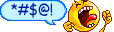
I have read umpteen sites now for the drivers. Unfortunately they are invariably written by HP and they suck at giving instructions.
So, I'm gonna do nuthin'....at least I can get the ornery thing to print when I need to.
....and we need a smiley that's pullin' out its hair.

ferret- Share Holder

- Posts : 10353
Join date : 2010-05-23
 Re: Getting peripherals to work.
Re: Getting peripherals to work.
What printer and make?
Z
Z
Zedinmexico- Share Holder

- Posts : 5604
Join date : 2011-10-28
Location : On the hill in Ajijic
Humor : Red Dwarf, Marx Brothers, SCTV
 Re: Getting peripherals to work.
Re: Getting peripherals to work.
ferret wrote:Smartalex wrote:Try leaving the printer turned on all the time. It won't draw much electricity, just enough to power the little green light. The printer will then initialize with the computer when you turn it on and clear its buffer memory when you turn the computer off.
Thank you and I could do that but it's NEVER happened before...not to the H.P. laserjet 3 that I bought in '88 that lasted for 14 years, or an HP inkjet (which will cycle ink faster than the speed of light if you leave it on) or a brother inkjet (for the same reason as previously stated).
So, now I'm back to an H.P. Laserjet Printer (M1132 MFP) and it's experiencing these brain farts. I never turn it off without making sure that nothing is pending. They aren't making them like they used to. :(
H.P. Laserjet Printer (M1132 MFP)

ferret- Share Holder

- Posts : 10353
Join date : 2010-05-23
 Re: Getting peripherals to work.
Re: Getting peripherals to work.
Gimme duh exack modull numbah and I will gib youse a link to duh drivah.

ComputerGuy- Share Holder

- Posts : 3532
Join date : 2012-04-23
 Re: Getting peripherals to work.
Re: Getting peripherals to work.
Doan no whut y'all r lukin fur...
Model M1132
Serial No. CND8BBND5L
Product No. CE847A
Regulatory Model No. BOISB - 0901-02
Born on: Oct. 21/2010
Model M1132
Serial No. CND8BBND5L
Product No. CE847A
Regulatory Model No. BOISB - 0901-02
Born on: Oct. 21/2010

ferret- Share Holder

- Posts : 10353
Join date : 2010-05-23
 Re: Getting peripherals to work.
Re: Getting peripherals to work.
... and which operating system are you on Windows 7? Do you know how to discern if it is 32-bit or 64-bit? This is an HP unit? And a Deskjet? Or the LaserJet?
This takes you to the LaserJet: just select your operating system and continue through the steps http://h10025.www1.hp.com/ewfrf/wc/softwareCategory?product=3965851&lc=en&cc=us&dlc=]HP
This takes you to the LaserJet: just select your operating system and continue through the steps http://h10025.www1.hp.com/ewfrf/wc/softwareCategory?product=3965851&lc=en&cc=us&dlc=]HP

ComputerGuy- Share Holder

- Posts : 3532
Join date : 2012-04-23
 Re: Getting peripherals to work.
Re: Getting peripherals to work.
I uninstalled the entire HP printer software and followed all the steps shown in the link and reinstalled the entire printer and driver software for my printer.
It still does the same wonky thing it was doing before. The printer likes to be turned on BEFORE the computer.
So, I have a dud printer...but I can work with it.
Thanks for the help though.
It still does the same wonky thing it was doing before. The printer likes to be turned on BEFORE the computer.
So, I have a dud printer...but I can work with it.
Thanks for the help though.

ferret- Share Holder

- Posts : 10353
Join date : 2010-05-23
 Re: Getting peripherals to work.
Re: Getting peripherals to work.
Sadly, HP is one of those companies who's software writers are lazy. The use Windows system files to do most of the work, corrupting them for other programs... and they, like many others, do not actually clean up in the Registry or in their own folders. So uninstalling and reinstalling can be an incredible waste of time.
Perhaps the Revo Uninstaller will do a better job of actually clearing out the entries so that a "pure" new install becomes possible. Revo . I can't vouch for it because I use a different uninstaller, which must be purchased.
Perhaps the Revo Uninstaller will do a better job of actually clearing out the entries so that a "pure" new install becomes possible. Revo . I can't vouch for it because I use a different uninstaller, which must be purchased.

ComputerGuy- Share Holder

- Posts : 3532
Join date : 2012-04-23
 Re: Getting peripherals to work.
Re: Getting peripherals to work.
And if you think that MFP stands for multi function printer, in our house, you'd be wrong.
Thanks Mike...I'm done.
Thanks Mike...I'm done.

ferret- Share Holder

- Posts : 10353
Join date : 2010-05-23
Page 1 of 1
Permissions in this forum:
You cannot reply to topics in this forum



