Full screen
5 posters
Page 1 of 1
 Full screen
Full screen
Does anybody know how to get a permanent full screen. I used to have it, now have to click on every page to get it.
helen james- Newbie

- Posts : 3
Join date : 2013-12-17
 Full screen
Full screen
Correction. I know I can click on full screen under view but that hides the everything..I should say bigger screen. Thanks.
helen james- Newbie

- Posts : 3
Join date : 2013-12-17
 Re: Full screen
Re: Full screen
What happens if you hold down the Ctrl key and press the
+ or - keys?
+ or - keys?

arbon- Share Holder

- Posts : 899
Join date : 2011-07-16
Age : 84
Humor : Humour
 Re: Full screen
Re: Full screen
Use the F11 key to toggle full screen in your browser. While in full-screen mode, press F11 again to go back to regular, or move your cursor to the top of the page to temporarily display the rest of your browser screen. Hope that's what you're looking for.
Heather
Heather

hkrause- Share Holder

- Posts : 346
Join date : 2011-08-09
Location : Ajijic
 Re: Full screen
Re: Full screen
Can you go into your browser settings and increase the zoom level permanently from there? That works on Chrome.
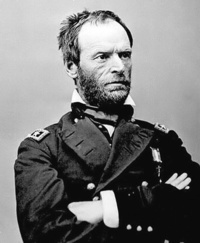
mattoleriver- Share Holder

- Posts : 769
Join date : 2011-09-12
 Re: Full screen
Re: Full screen
Hold the control key down and work the wheel on the mouse and the contents WITHIN the window will get bigger and smaller. This does not impact full screen versus part screen but we seemed to be answering two question here. Hitting F11 toggles the window from full screen to partial screen. Control +/- or Control move wheel on mouse changes size of font within the window.
Z
Z
Zedinmexico- Share Holder

- Posts : 5604
Join date : 2011-10-28
Location : On the hill in Ajijic
Humor : Red Dwarf, Marx Brothers, SCTV
 Similar topics
Similar topics» Itchy needs a new screen name
» DVD Screen/Monitor
» Frozen iPad screen
» IPad Screen Replacement
» removable screen door
» DVD Screen/Monitor
» Frozen iPad screen
» IPad Screen Replacement
» removable screen door
Page 1 of 1
Permissions in this forum:
You cannot reply to topics in this forum


