Changing search engine from Yahoo to Google
3 posters
Page 1 of 1
 Changing search engine from Yahoo to Google
Changing search engine from Yahoo to Google
I use Firefox. Lately, they snuck Yahoo Search in place of Google Search. I tried changing it back in the Tools section, but it still defaults to Yahoo search when I do a "search". I read the thread on the subject on TOB, but got lost in the cornflakes. Anyone have the same problem and a solution?
I looked in the Control Panel "uninstall" section, but didn't find anything there.
I looked in the Control Panel "uninstall" section, but didn't find anything there.
gringal- Share Holder

- Posts : 11955
Join date : 2010-04-09
Location : Lake Chapala (from CA)
Humor : occasionally
 Re: Changing search engine from Yahoo to Google
Re: Changing search engine from Yahoo to Google
Are you working on Firefox (browser) or on Windows (operating system)? It seems like you're working on Windows. You will have to change this on Firefox not on Windows.
Open your browser menu---A small icon with 3 horizontal bars probably in the upper righthand corner of your screen.
Click on "Preferences"
Click on "Search"
Choose your default search engine from the drop-down menu.
Scroll down and delete any other search engines that you do not want. Highlight 'em and then remove 'em.
I am almost certainly using a different operating system than you are so this may be a little different. It should be close enough for you to work it out.
Open your browser menu---A small icon with 3 horizontal bars probably in the upper righthand corner of your screen.
Click on "Preferences"
Click on "Search"
Choose your default search engine from the drop-down menu.
Scroll down and delete any other search engines that you do not want. Highlight 'em and then remove 'em.
I am almost certainly using a different operating system than you are so this may be a little different. It should be close enough for you to work it out.
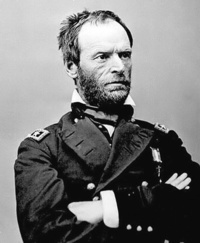
mattoleriver- Share Holder

- Posts : 769
Join date : 2011-09-12
 Re: Changing search engine from Yahoo to Google
Re: Changing search engine from Yahoo to Google
I finally did that and I think the problem is solved.
For one thing, you must use the top search bar (Firefox), not the large one below on the page.
Windows is the operating system; Firefox is the browser I'm using.
For one thing, you must use the top search bar (Firefox), not the large one below on the page.
Windows is the operating system; Firefox is the browser I'm using.
gringal- Share Holder

- Posts : 11955
Join date : 2010-04-09
Location : Lake Chapala (from CA)
Humor : occasionally
 Re: Changing search engine from Yahoo to Google
Re: Changing search engine from Yahoo to Google
I had the same problem when I last updated Firefox. Here's my fix:
Open the Firefox browser window.
In the top navigation bar, just to the right of the url is a box titled "Search."
There is an icon of a magnifying glass in that box next to the word "Search."
Left click on the magnifying glass.
A dialogue box will appear.
Now left click on "Change search settings."
A new dialogue box will appear.
Place a check mark on the search engines you want to use by clicking on the appropriate box.
Remove the check mark from search engines you do not want to use, again by clicking the appropriate box.
Now click on "OK."
This should solve your problem.
Open the Firefox browser window.
In the top navigation bar, just to the right of the url is a box titled "Search."
There is an icon of a magnifying glass in that box next to the word "Search."
Left click on the magnifying glass.
A dialogue box will appear.
Now left click on "Change search settings."
A new dialogue box will appear.
Place a check mark on the search engines you want to use by clicking on the appropriate box.
Remove the check mark from search engines you do not want to use, again by clicking the appropriate box.
Now click on "OK."
This should solve your problem.

Smartalex- Share Holder

- Posts : 2678
Join date : 2012-05-14
Location : Chapala
 Re: Changing search engine from Yahoo to Google
Re: Changing search engine from Yahoo to Google
I think it's solved now. Thanks all.
gringal- Share Holder

- Posts : 11955
Join date : 2010-04-09
Location : Lake Chapala (from CA)
Humor : occasionally
 Similar topics
Similar topics» In I.E. Yahoo search keeps hijacking my google search.
» Yahoo
» Space Engine!
» Need to dispose of some used engine oil in an eco-friendly way . . .
» Idiots at YAHOO
» Yahoo
» Space Engine!
» Need to dispose of some used engine oil in an eco-friendly way . . .
» Idiots at YAHOO
Page 1 of 1
Permissions in this forum:
You cannot reply to topics in this forum


