Chromebook glitch with Inside Lakeside
4 posters
Page 1 of 1
 Chromebook glitch with Inside Lakeside
Chromebook glitch with Inside Lakeside
With my Asus C423NA chromebook, the QuickJump menu at the upper left hand corner will open behind the foto of the boats so I cannot view the options. Then I go to the bottom of the page to search for a menu option. Is there any way to fix this? I tried to post a screen shot but it will not upload. Msg is ...."exceeded user allowed storage free space 33"
The screenshot is 662kb.
So seeking answers for 2 questions. Thanks.
The screenshot is 662kb.
So seeking answers for 2 questions. Thanks.

kiko- Share Holder

- Posts : 1300
Join date : 2014-09-10
 Re: Chromebook glitch with Inside Lakeside
Re: Chromebook glitch with Inside Lakeside
I don't have my Chromebook with me at the moment so I can't check to see if I, too, have a problem there. However, on the computer that I am using right now the drop-down menu covers the boat photo but is then covered by the Chapala Med banner ad beneath the boat photo.
So: Open the drop-down menu. Scroll down the page while the drop-down is open. The drop-down will emerge from under the photo.
So: Open the drop-down menu. Scroll down the page while the drop-down is open. The drop-down will emerge from under the photo.
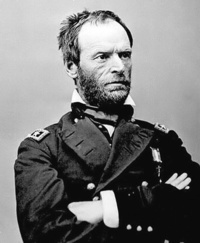
mattoleriver- Share Holder

- Posts : 769
Join date : 2011-09-12
 Re: Chromebook glitch with Inside Lakeside
Re: Chromebook glitch with Inside Lakeside
Sorry, nothing I can do about that drop down problem but I'll check the storage space.
_________________
Vacation Rentals
https://casadecomo.mx/
 Re: Chromebook glitch with Inside Lakeside
Re: Chromebook glitch with Inside Lakeside
mattoleriver wrote:I don't have my Chromebook with me at the moment so I can't check to see if I, too, have a problem there. However, on the computer that I am using right now the drop-down menu covers the boat photo but is then covered by the Chapala Med banner ad beneath the boat photo.
So: Open the drop-down menu. Scroll down the page while the drop-down is open. The drop-down will emerge from under the photo.
Great, that worked. Thanks.

kiko- Share Holder

- Posts : 1300
Join date : 2014-09-10
 Re: Chromebook glitch with Inside Lakeside
Re: Chromebook glitch with Inside Lakeside
And there is no problem with the storage space. I've never encountered a message about a picture being too big. Do set it for 800 pixels so it fits the screen.
_________________
Vacation Rentals
https://casadecomo.mx/
 Re: Chromebook glitch with Inside Lakeside
Re: Chromebook glitch with Inside Lakeside
Ok I will try that. Thanks.

kiko- Share Holder

- Posts : 1300
Join date : 2014-09-10
 Re: Chromebook glitch with Inside Lakeside
Re: Chromebook glitch with Inside Lakeside
Also go into your UCP on the drop down menu and click on the attachments tab and make sure you don't have a bunch there.
_________________
Vacation Rentals
https://casadecomo.mx/
 Re: Chromebook glitch with Inside Lakeside
Re: Chromebook glitch with Inside Lakeside
kiko wrote:With my Asus C423NA chromebook, the QuickJump menu at the upper left hand corner will open behind the foto of the boats so I cannot view the options.
Same with my Macbook for years, and same solution as above: just scroll the page down and menu reveals itself below the photo in the masthead. Easy, and easy to get accustomed to doing.
I just tested a screen shot from my laptop. For me they're PNG files. It worked fine, but I won't bore you with my "Battery needs Service" message.

Rosa Venus- Share Holder

- Posts : 2094
Join date : 2012-05-24
Location : Mexico
Humor : The funny kind
 Re: Chromebook glitch with Inside Lakeside
Re: Chromebook glitch with Inside Lakeside
CanuckBob wrote:Also go into your UCP on the drop down menu and click on the attachments tab and make sure you don't have a bunch there.
Thanks that worked. I will put a check in the mail today for the tech support.

kiko- Share Holder

- Posts : 1300
Join date : 2014-09-10
 Re: Chromebook glitch with Inside Lakeside
Re: Chromebook glitch with Inside Lakeside
I'll hold my breath until it arrives........lol.
_________________
Vacation Rentals
https://casadecomo.mx/
 Similar topics
Similar topics» Thank You Inside Lakeside
» trouble with inside/lakeside
» Inside Lakeside wins?
» Inside Lakeside Numero Uno
» Inside Lakeside just hit 100,000 posts
» trouble with inside/lakeside
» Inside Lakeside wins?
» Inside Lakeside Numero Uno
» Inside Lakeside just hit 100,000 posts
Page 1 of 1
Permissions in this forum:
You cannot reply to topics in this forum


