Click Here for Quickjump Menu
4 posters
 Click Here for Quickjump Menu
Click Here for Quickjump Menu
Well it is all in read because I have a message well I click many times on my message and it will not open my messages. I signed out and signing in didn't want to let me click on that either and finally did. Any suggestions?

Hensley- Share Holder

- Posts : 1205
Join date : 2010-07-07
Age : 60
Location : Chapala 9 Years
 Re: Click Here for Quickjump Menu
Re: Click Here for Quickjump Menu
If its the bug we know as you scroll down the quick jump menu you will notice that the inbox does not get highlighted. This bug comes and goes sorry. Windows 10 using Chrome. Seen same thing with Windows 7 and IE before I updated my AIO. Button must be highlighted or it won't work. Let us know if this is your bug.
Zedinmexico- Share Holder

- Posts : 5604
Join date : 2011-10-28
Location : On the hill in Ajijic
Humor : Red Dwarf, Marx Brothers, SCTV
 Re: Click Here for Quickjump Menu
Re: Click Here for Quickjump Menu
Ok I finally got it to go through, it had a number by my inbox but I clicked on it a bunch of times then read something went back to it and it worked. Thanks

Hensley- Share Holder

- Posts : 1205
Join date : 2010-07-07
Age : 60
Location : Chapala 9 Years
 Re: Click Here for Quickjump Menu
Re: Click Here for Quickjump Menu
The bug I talked about occurred on my Mac AIO and Safari in addition to my windows 10 machine. So thats a different operating system and internet browser.
FYI
FYI
Zedinmexico- Share Holder

- Posts : 5604
Join date : 2011-10-28
Location : On the hill in Ajijic
Humor : Red Dwarf, Marx Brothers, SCTV
 Re: Click Here for Quickjump Menu
Re: Click Here for Quickjump Menu
Zedinmexico wrote:If its the bug we know as you scroll down the quick jump menu you will notice that the inbox does not get highlighted. This bug comes and goes sorry. Windows 10 using Chrome. Seen same thing with Windows 7 and IE before I updated my AIO. Button must be highlighted or it won't work. Let us know if this is your bug.
When this happens, I click on and drag the page scroll bar down and then the Inbox, etc. can be highlighted. I think there's a conflict between the QuickJump Menu and the ad banner when this problem occurs.

Frijoles- Share Holder

- Posts : 167
Join date : 2012-05-16
 Re: Click Here for Quickjump Menu
Re: Click Here for Quickjump Menu
Frijoles wrote:Zedinmexico wrote:If its the bug we know as you scroll down the quick jump menu you will notice that the inbox does not get highlighted. This bug comes and goes sorry. Windows 10 using Chrome. Seen same thing with Windows 7 and IE before I updated my AIO. Button must be highlighted or it won't work. Let us know if this is your bug.
When this happens, I click on and drag the page scroll bar down and then the Inbox, etc. can be highlighted. I think there's a conflict between the QuickJump Menu and the ad banner when this problem occurs.
Thanks....It does it on my chrome books running chrome also. I agree its related to the page HTML not systems or browsers.
Zedinmexico- Share Holder

- Posts : 5604
Join date : 2011-10-28
Location : On the hill in Ajijic
Humor : Red Dwarf, Marx Brothers, SCTV
 Re: Click Here for Quickjump Menu
Re: Click Here for Quickjump Menu
I've had the same conflict with the banner ad for several years; no big deal just scroll past it. I'm currently using Mint OS with Chromium browser but have experienced the same with other OS/Browser combinations.
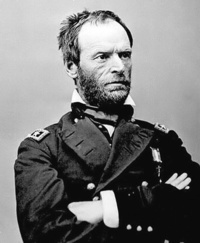
mattoleriver- Share Holder

- Posts : 769
Join date : 2011-09-12
 Similar topics
Similar topics» INBOX ON QuickJump Menu
» Blood Donors Needed
» SCREEN CLEANER - Click Link
» Putting "MOVE TO" and "COPY TO" options back into the right click
» Save the sarcasm and snarky comments, consider signing my petition. Click the link.
» Blood Donors Needed
» SCREEN CLEANER - Click Link
» Putting "MOVE TO" and "COPY TO" options back into the right click
» Save the sarcasm and snarky comments, consider signing my petition. Click the link.
Permissions in this forum:
You cannot reply to topics in this forum


